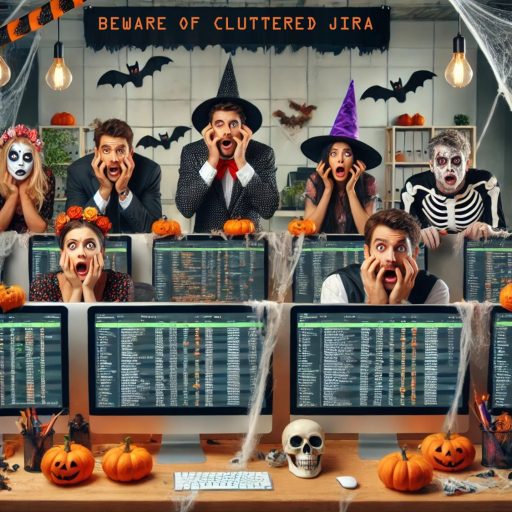Ah, Jira. That delightful digital graveyard where tasks go to die and tickets rise from the dead, haunting teams with endless dropdowns and horrifying checkboxes. As Halloween approaches, let’s talk about why keeping your Jira screens clean and lean might just be the only way to save your team from the nightmare that is Jira Bloat. Because if you let your Jira setup turn into a house of horrors, you might end up losing your team to the abyss of irrelevant fields and endless scrolling.
Why You Should Fear the Cluttered Jira
1. Minimizes Cognitive Load (Or Risk a Brain Meltdown)
Ever seen a team member scream at their monitor like they just saw a ghost? That’s what happens when every task is surrounded by fields that have nothing to do with the job at hand. It’s like throwing them into a haunted maze with no way out. Keep it clean, or risk melting your team’s brains as they try to navigate through fields that have nothing to do with their task.
2. Reduces Confusion (and Prevents Summoning the Demons of Data Inaccuracy)
A cluttered Jira screen is practically an invitation for things to go horribly wrong. With so many fields, checkboxes, and options, it’s just a matter of time before someone misclicks and unleashes the ancient curse of “Conflicting Status Updates.” Keep things clean, or prepare to face the consequences of data inaccuracies that come back to haunt you later.
3. Boosts Productivity (Or Keeps the Zombies Away)
Every extra field is like adding another shackle to your team, slowing them down to a crawl. Want to keep productivity alive? Keep Jira lean and let your team work at a pace faster than a zombie shuffle. Otherwise, they’ll be trudging through task updates slower than Frankenstein’s monster, and you’ll never get out of this backlog horror alive
4. Eases Onboarding (Avoid Scaring Away New Hires)
If your Jira is a labyrinth of irrelevant fields and pointless workflows, new hires will run screaming into the night. A simple setup is a welcome mat; a cluttered mess is a haunted house. Think about it: do you want them focused on learning the job, or fighting off the specter of “Status Transition Choices” they don’t even need?
5. Keeps the Focus on What Really Matters (Instead of Summoning the Distractions)
With every new field, you’re lighting another candle for the dark forces of distraction. Soon enough, your team isn’t working; they’re performing rituals to appease Jira by filling out irrelevant forms and status updates. Keep the fields lean, or risk summoning the ultimate evil—teams focused on process instead of progress
Best Practices to Keep the Demons of Clutter at Bay
1. Perform Regular Exorcisms (a.k.a. Screen Audits)
Just like any haunted house, your Jira screens need regular cleansing. Go through those fields and remove anything unused or irrelevant. If it’s gathering dust, it’s time to put it to rest. You don’t want your team seeing the ghostly remnants of old project requirements haunting their screens.
2. Customize Lightly (Beware of Adding Fields You’ll Regret Later)
The temptation to add “just one more field” is how clutter begins. Resist it. Every new field is like inviting in a vampire: it won’t leave easily once it’s in. Stick to the essentials, and don’t let yourself get carried away with customization.
3. Hide Fields That Don’t Matter (or Be Doomed to Irrelevance)
Jira lets you hide fields based on the project or issue type. Take advantage of it, lest you have your entire team shuffling through a graveyard of fields they’ll never use. Remember: only summon what you need. Anything more just brings chaos.
4. Beware of Complex Workflows (They’re Like Cursed Spellbooks))
Complex workflows might seem useful at first, but add too many transitions, and suddenly you’ve got a system nobody wants to touch. Stick to a simple setup, like “To Do -> In Progress -> Done,” or risk your team getting lost in a web of endless statuses that no one understands.
5. Encourage Discipline (and Ban the Ritual of Checkbox Hoarding)
Make sure your team knows the rules of the game. Keep it lean, don’t add fields for the sake of it, and remember that every field is a portal to distraction. Hold back the demons of checkbox hoarding by instilling discipline—one unchecked field can save a hundred clicks.
Why Investing in a Lean Setup is a Blessing (Not a Curse)
Keeping Jira clean and lean might take effort, but it’s the only way to keep your team from wandering into a productivity graveyard. A lean setup means fewer “Where do I click?” seances, less time spent dealing with data inaccuracies, and an overall happier team not trying to escape Jira’s haunted halls. In other words, it’s the treat to avoid all the nasty tricks of a cluttered setup.
So, do yourself a favor: cleanse your Jira screens, banish the excess fields, and create a workflow that helps your team work fast and fearlessly. Because the real nightmare? A cluttered Jira that drags your team down like a ghoul in the night. Don’t let your productivity fall victim to the ghost of overcomplicated tools. Keep it simple, keep it clean—and keep the demons of distraction far, far away.